We ship packages within 24 hours of ordering
- FAQ
- Terms & Conditions
- Privacy Policy
Boost Your Productivity with a Laptop Screen Extender
Boost Your Productivity with a Laptop Screen Extender

In today’s fast-paced world, productivity is key. Whether you are a remote worker, a student, a creative professional, or a gamer, having a multi-screen setup can drastically improve your efficiency. However, not everyone has the space or budget for a full desktop monitor setup. That’s where laptop screen extenders come in!

A laptop screen extender is a portable, secondary screen that attaches to your laptop, giving you the benefits of a dual-screen setup without the hassle of a bulky monitor. From improving workflow to enhancing multitasking, screen extenders can transform how you work, study, and create.
In this guide, we’ll explore how a laptop screen extender can boost your productivity, the top options available, and key factors to consider before making a purchase.
Why Use a Laptop Screen Extender?
A laptop screen extender is a game-changer for productivity. Here’s why:
1. Multitasking Becomes Effortless
Switching between tabs can slow you down. With an extended screen, you can have multiple applications open at once—work on a document on one screen while referencing research or emails on the other.
2. Increases Efficiency for Remote Workers
If you work remotely, a second screen allows for smoother video calls, document sharing, and collaboration. You can have a meeting on one screen while taking notes on the other.
3. Enhances Creativity for Designers and Content Creators
Graphic designers, video editors, and digital artists benefit from extra screen real estate. Work on one screen while previewing edits or tool panels on another.
4. Ideal for Gaming and Streaming
Gamers and streamers can monitor game performance on one screen while interacting with chat, managing overlays, or streaming software on the other.
5. Portable and Space-Saving
Unlike traditional monitors, screen extenders are lightweight, compact, and attach directly to your laptop. They’re easy to carry, making them perfect for travel and small workspaces.
Best Laptop Screen Extenders for Productivity
1. Mobile Pixels Duex Plus – Best Overall
Why We Love It:
The Mobile Pixels Duex Plus is a versatile, high-quality screen extender compatible with both Windows and macOS. It attaches magnetically to your laptop and slides out effortlessly when needed.
Key Features:
✅ 13.3-inch Full HD Display
✅ Lightweight and portable
✅ Rotatable 270-degree hinge
✅ USB-C and USB-A connectivity
Best For: Professionals, students, and casual users looking for a sleek and efficient dual-screen setup.
2. SideTrak Swivel – Best for Portability
Why We Love It:
If you need a super portable screen extender, the SideTrak Swivel is an excellent option. It attaches with a strong adhesive mount and can swivel for better viewing angles.
Key Features:
✅ 12.5-inch Full HD Display
✅ Ultra-lightweight design
✅ 360-degree rotation
✅ No additional software required
Best For: Frequent travelers and remote workers who need an easy-to-use, attachable second screen.
3. Asus ZenScreen MB16AC – Best for High-Quality Display
Why We Love It:
The Asus ZenScreen MB16AC offers a premium IPS display, making it perfect for those who prioritize high resolution and color accuracy.
Key Features:
✅ 15.6-inch Full HD IPS Display
✅ Ultra-thin and lightweight
✅ USB-C connectivity
✅ Smart cover stand for versatility
Best For: Designers, creatives, and professionals who need vibrant colors and sharp details for their work.
4. Lenovo ThinkVision M14 – Best for Business Professionals
Why We Love It:
The Lenovo ThinkVision M14 is a sleek, business-friendly screen extender designed for productivity on the go.
Key Features:
✅ 14-inch Full HD Display
✅ Anti-glare coating for comfortable viewing
✅ USB-C power pass-through
✅ Adjustable tilt stand
Best For: Business users who need a professional-grade second screen for presentations, meetings, and multitasking.
How to Choose the Right Laptop Screen Extender
Before purchasing a screen extender, consider the following factors:
1. Screen Size and Resolution
A larger screen with Full HD (1920×1080) resolution provides better clarity for work and entertainment.
2. Compatibility
Make sure the extender is compatible with your laptop’s operating system (Windows/macOS) and ports (USB-C, HDMI, USB-A).
3. Portability
If you travel frequently, opt for a lightweight, compact model that easily attaches to your laptop.
4. Ease of Setup
Some extenders require software installation, while others plug and play. Choose one based on your technical comfort level.
5. Budget
Screen extenders range from $100 to $400. Consider your needs before splurging on premium features.
Tips to Maximize Productivity with a Laptop Screen Extender
Organize Your Workspace: Arrange your screens strategically to minimize distractions.
Use Productivity Apps: Leverage tools like Trello, Notion, or Microsoft Teams for better workflow management.
Adjust Brightness and Color Settings: Optimize your screen for comfort to reduce eye strain.
Customize Shortcuts: Use multi-screen shortcuts to drag, snap, or duplicate windows quickly.
Keep It Clean and Secure: Regularly wipe your screen and secure the extender to prevent damage.
Conclusion
A laptop screen extender is a must-have tool for anyone looking to boost productivity, enhance creativity, and improve workflow. Whether you’re a remote worker, student, creative professional, or gamer, having an extra screen can save time, reduce frustration, and streamline your tasks.
From the Mobile Pixels Duex Plus for an all-around experience to the Asus ZenScreen MB16AC for a high-quality display, there’s an extender for everyone. Invest in the right one today and transform the way you work and create!
FAQs
1. Are laptop screen extenders worth it?
Yes! They enhance productivity, make multitasking easier, and provide a portable second screen for work and entertainment.
2. Do I need special software to use a laptop screen extender?
Some models require driver installation, while others work with plug-and-play functionality. Check compatibility before buying.
3. Can I use a screen extender for gaming?
Yes! A screen extender is great for gaming, streaming, and monitoring chat, OBS, or game stats.
4. Do laptop screen extenders drain battery life?
Yes, they use power from your laptop. Choosing a low-power model or plugging in your laptop can help extend battery life.
5. How do I attach a laptop screen extender?
Most extenders attach magnetically, with adhesives, or with a stand. They connect via USB-C or HDMI.